What's the difference between an icon and a regular image? The icon has transparency, an image doesn't.
"ICON"
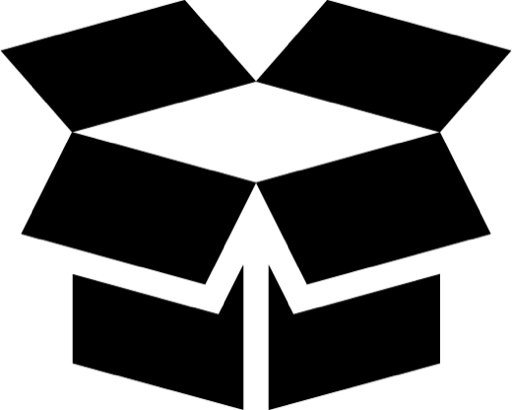
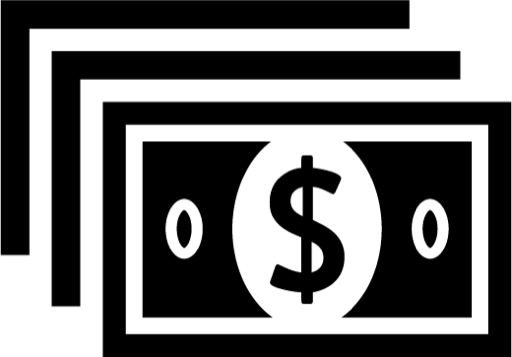
"IMAGE"


The first two images would display and the second two images will not. The second image would show up as a white box and if on the TabBar, they will cause the app not to load.
Adding the Icon is easy.
- Simply navigate to the page that you would like to add your custom icon to.
- Click the "Add Image" under the custom icon section on the right sidebar.
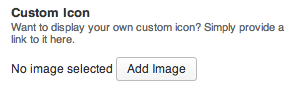
- Choose Upload file and upload your transparent icon. Click Select.
- Update the page in the upper right hand of the right sidebar.
- Click "Update Live App" on the main dashboard to make the change appear in your app or app preview.

