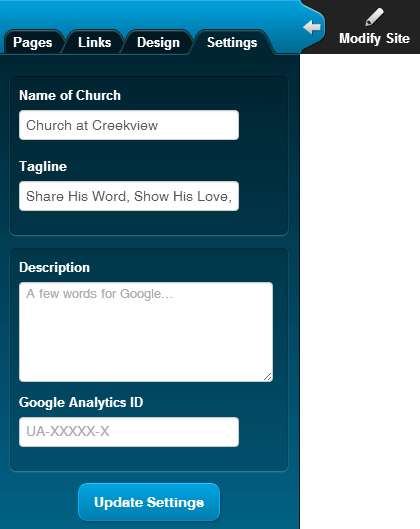
Visit http://www.google.com/analytics and click on the “create an account” link. Fill in the information required to create your account. Google will send you an email to verify your new account. Once you get your Google Analytics ID, login to your website and follow the steps below:
- Click the Settings tab.
- Enter your ID in the Google Analytics ID field. The ID will be in a format similar to UA-XXXXX-X
- Click the Update Settings button at the bottom of the Settings tab screen.

