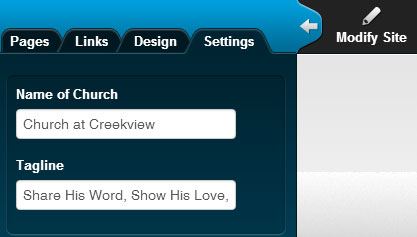
If your organization has a motto or slogan, you can use the Tagline feature within Settings. This will appear on the home page of your site just below the name of your church. To add or update your Tagline, follow the steps below:
- Click the Settings tab.
- Enter your tagline in the Tagline field.
- Click the Update Settings button at the bottom of the Settings tab screen.

