- You simply login to your CMS dashboard, at the top you will see the Push Notification text box.
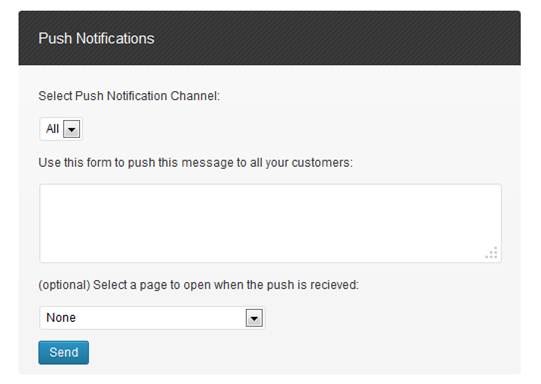
- Enter your message, add a Channel if you want to specify which Channel to send the message to.
- Add a page if you want the notification to open a specific page in the app.
- Click send.

