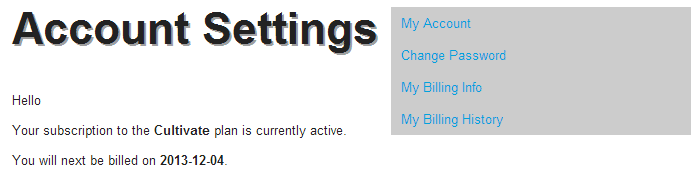
To change the password used to login to your website, follow the steps below:
- Click the Account icon in the top row, located just to the right of the Modify Site icon.
- Within the Account section, click the Change Password link on the right-hand side of the screen.
- Enter your new password in the New Password field.
- Enter the new password again in the Confirm New Password field.
- Enter your current password in the Current Password field.
- Click the Update My Account button to save your changes.

