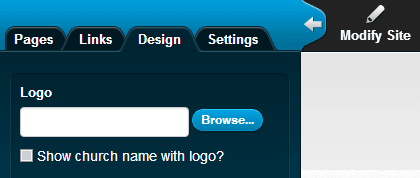
If you are using your own custom logo and want to remove the church name from the header of your site, follow the steps below:
- Click the Design tab.
- Uncheck the "Show church name with logo?" check box.
- This will also remove the Tagline from the header of your site.
- Click the Update Design button at the bottom of the Design tab screen.

