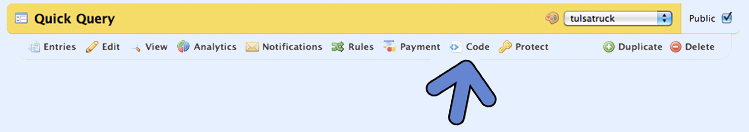For your own created Mailing List form:
- Copy and paste the iframe code from your created form into the text field in the "MAILING LIST" Module in your CMS.
- Click Publish and you're done.
- First go to Wufoo.com and sign up for your free account.
- Next follow the steps to customize your data fields.
- Apply a pre-made or custom theme to your form.
- Finally copy and paste the iframe code from your form into the text field in the "MAILING LIST" Module in your CMS.
- Click Publish and you're done.
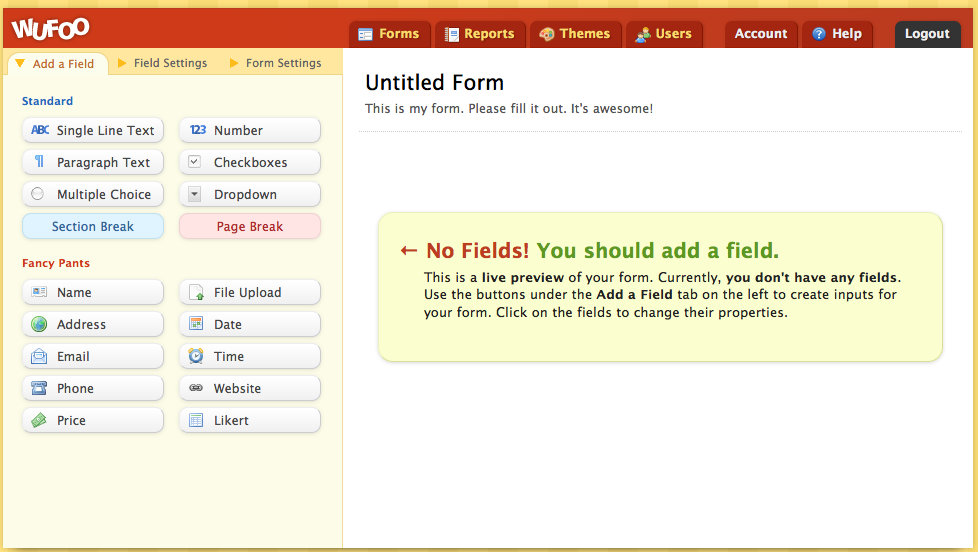
Location to find the code on Wufoo.com to put into the Mailing List Module: